Here’s a look at the new BMW M440i – which is not the same car as the BMW M4. I know, the nomenclature is confusing. I’ll try to clear it up!
PS: I am continuing for now to post these on YouTube and Rumble, until I can figure out how to make the Rumble videos play here. So far, I haven’t hd any luck doing other than copying links, which sucks – but I know my days on YouTube are numbered, as a heretic apostate… so I am making the move, piecemeal.
. . . .
Got a question about cars, Libertarian politics – or anything else? Click on the “ask Eric” link and send ’em in!
If you like what you’ve found here please consider supporting EPautos.
We depend on you to keep the wheels turning!
Our donate button is here.
If you prefer not to use PayPal, our mailing address is:
EPautos
721 Hummingbird Lane SE
Copper Hill, VA 24079
PS: Get an EPautos magnet or sticker or coaster in return for a $20 or more one-time donation or a $10 or more monthly recurring donation. (Please be sure to tell us you want a magnet or sticker or coaster – and also, provide an address, so we know where to mail the thing!)
My eBook about car buying (new and used) is also available for your favorite price – free! Click here. If that fails, email me at [email protected] and I will send you a copy directly!

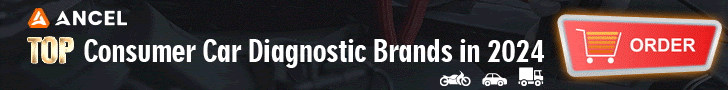










I just copied one of my 3D printer videos from YouTube to Rumble, and at the end of the upload they provided two different embed codes. You appear to be using WordPress, so embedding Rumble video should be a simple matter of switching your post editor to raw HTML and inserting one of their embed codes in your post. I tested it here, and it worked.
(I tried posting a link here, but it got rejected as spam. It should be the most recent post on my site for at least a little while.)
Hi Scott,
I’m a Gen X non-computer dude, so bear with my special needs in this regard. When I embed a YouTube video, all I do is click on “embed” and copy/paste the code that appears in the body of a WP article here, using the “text” rather than “visual” editor. I have tried to emulate this multiple times with the Rumble code but cannot get it to work… and step-by-step advice for your Short Bus friend?
(Assuming for the moment that you’re using WordPress 5 and its new block-based editor, though the basic principle applies to older versions as well…)
WordPress makes embedding videos from YouTube (and a handful of other sites, like Vimeo and Dailymotion) easy; it provides embed blocks in the editor for the purpose. No such embed block exists (yet) for Rumble, so you have to leave the visual editor behind for the code editor, which gives you access to the raw HTML that goes into your page.
To get to the code editor, the easiest way from the visual editor is to press Ctrl-Shift-Alt-M (all four at once…it’s a good thing three of ’em are clustered together). This brings up a view with just two textboxes: a little one for the post title and a larger one with the raw page content. The contents of that larger box are what we’ll be changing.
To embed a video from Rumble, you first need the embed code. At Rumble, go to your “My Content” page. That brings up a list of your videos. Each has a menu, indicated with three dots in a vertical line, right-aligned. Click that, then click “Embed.” That pops up a window with three text boxes; the top one provides embed code. Select everything in that top box and copy to the clipboard. (Easy way to do that: click on it, then press Ctrl-A Ctrl-C.)
Go back to the webpage you’re editing. Scroll down to the end of the content and paste (Ctrl-V) the code you copied from Rumble into the box. At this point, if you click on “Exit code editor,” you should be returned to the visual editor for further editing…and your video should be at the bottom. You can continue editing the page and save when complete. If you decide you don’t want the video embed, you can delete it the same way you’d delete a paragraph you don’t want.
(There’s probably an opportunity to develop a Rumble embed plugin for WordPress for someone to jump on to obviate the need for the above. I might take a stab at it myself. I’ve never written an add-on for WordPress, but there’s a first time for everything. 🙂 )